The SANS Holiday Hack challenge is a yearly, free cyber security event that many people, including me, look forward to. The online gamified environment, interesting challenges, Christmas themed storyline, artwork and smooth learning curve really show the love and passion of its makers for the cyber security domain.
This getting started guide is an update to the one I made in 2019. Since it seems to have helped a lot of new players who had some difficulty getting started, I decided to remake one for this year's event as well. I hope this article will help these people get onboard of this fantastic online event without giving spoilers for the story or the challenges. If you DO need a nudge into the right direction, my write-up for this year's event can be found here.
KringleCon 3
Since 2018, the creators embedded an online cyber security conference into the event (KringleCon 2018, 2019) and I'm happy to see they've done the same for 2020 with KringleCon 3. There are links to the conference talks in-game, but even if you're not playing, it's definitely worth checking these out on the KringleCon Youtube channel.
First steps
After creating an account on the 2020 KringleCon site, you will start your adventure in the Staging area.

Notice the area's chat history on the right and the chatbox on the bottom where you can write messages to other players in the chat. You can move around by clicking your mouse or navigating with the arrow-keys on your keyboard.
You will notice many other characters around you. White name labels mark other players, Green labels will be NPC's like Santa or other Elves that may help you on your quest. Talk to NPC's by clicking on them. They will provide valuable information, so make sure to keep clicking to exhaust their dialog.
Scattered around the game you will find objects you can interact with by clicking on them. Look around carefully and explore!
The staging area has an advertising billboard, a highway exit sign, a gondola and an elf NPC called 'Jingle Ringford'. You'll probably also see many other player characters walking around.

Objectives
Now we know how to navigate the world, what are the objectives and where can I find the challenges?
Talk to Jingle Ringford in the staging area to see what he/she has to say. Jingle gives a hint that you should try to figure out what's written on the billboard. This actually is your first objective. If you want you can do that now, but you can always return later. Step in the gondola to end up at Santa's castle. Explore the locations in and around the castle and talk to all the NPC's to open up the storyline further and find out what's going on this year.
You can find all your objectives, hints, narratives, achievements in the KringleCon badge around your character's neck. This year your badge looks like a frosty snowflake. Click on the badge to open its contents.

The KringleCon badge holds valuable information and lets you keep track of your progress in the game. It will be rather empty at first, but as you explore and solve challenges, you will unlock more objectives and challenges to solve.
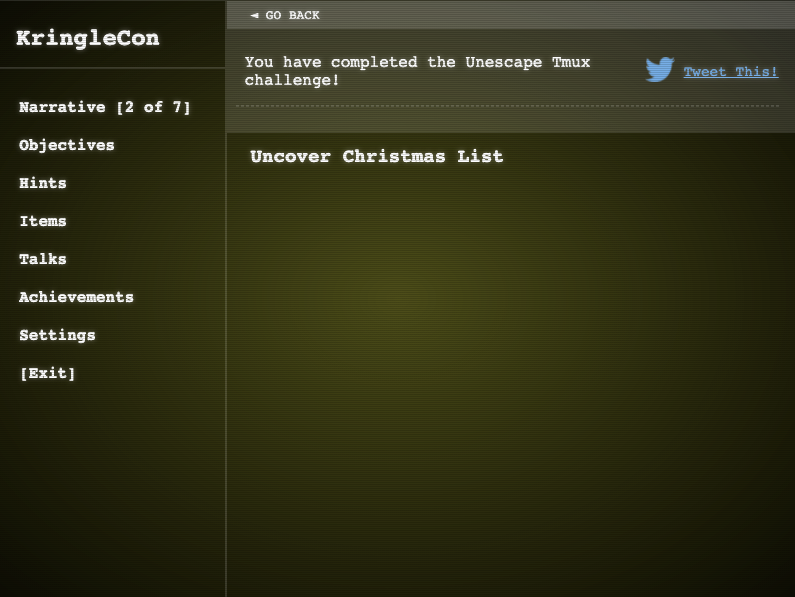
Your badge has the following sections:
- Narrative - Contains the story so far, in rhyme! Unlocks as you progress
- Objectives - Main targets to complete in the CTF
- Hints - Hints you unlocked by talking to elves
- Talks - Links to the KringleCon conference talks
- Achievements - List of achievements you unlocked
- Settings - Here you can modify the game settings: mute audio, hide the chat features or hide other players and the weather effects.
Hints
The objectives are the main challenges in the event and solving these will be increasingly difficult. Fortunately Santa's elves provide hints on how to approach these challenges. Elves are keen on reciprocity though, so you will need to help them out before they give away any hints. Usually they require you to solve a challenge in a 'Cranberry Pi' terminal next to them. Click on the terminal to open it.

These are the basics to play the game and progress through it. Some general tips:
- Explore, explore, explore! If you keep getting lost, you may consider creating a basic map with the Elf and terminal locations.
- No spoilers in the chat. Allow other players to enjoy the sense of learning and achievement. Help them out, but don't spoil the answers.
- Don't be afraid to Google. Big chance the technology you require has been covered in an article somewhere.
- Watch the KringleCon 3 talks, it might just be that the knowledge you need to solve a challenge is covered by one of the speakers.
Also, watch the official 'Welcome to KringleCon 3' video by Ed Skoudis
Final thoughts
I'm a big fan of the SANS Holiday Hack Challenge and have been looking forward to this event ever since KringleCon 2 ended. My writeup for KringleCon 2019 earned me a 'Super Honorable Mention' and was a runner up for the best overall answer for which I received a red shiny KringleCoin.
I love the different layers in this event: the conference talks can be viewed by anyone and the game itself can be played together with your kids! Solving terminals will be challenging and the difficulty really cranks up in the later objectives. This way of learning really works for me and it reminds me of NetWars, by the same creators. Big shoutout to Ed Skoudis and his team for their amazing work.
Very honored to have received a Super honorable mention for my SANS #holidayhack competition entry and being a runner up for the Grand Prize!
— Coen Goedegebure (@CoenHimself) February 13, 2020
Thanks again @edskoudis and team for creating this amazing challenge!
You can read my writeup online here: https://t.co/VlefaMFJUP pic.twitter.com/dEbajOXqAw
The Holiday Hack challenges of the past years are still available for free, so make sure to check these out as well.
Happy Holidays!
