Getting started with the SANS Holiday Hack Challenge 2019
How to get started with the 2019 SANS Holiday Hack challenge: KringleCon

The SANS Holiday Hack challenge is a yearly, free cyber security event that many people, including me, look forward to. The online gamified environment, interesting challenges, Christmas themed storyline, artwork and smooth learning curve really show the love and passion of its makers for the cyber security domain.
While I really like the way the challenge is wrapped in this gamified environment, I have noticed a few people have some difficulty getting started. I hope this article will help these people get onboard of this fantastic online event without giving spoilers for the story or the challenges.
The getting started guide for the HolidayHack challenge of 2020 is released and can be found here.
KringleCon 2
Since 2018, the creators embedded an online cyber security conference into the event: KringleCon and I'm happy to see they've done the same for 2019 with KringleCon 2. You can view the conference talks in-game, but even if you're not playing, it's definitely worth checking these out on the KringleCon Youtube channel.
First steps
After creating an account on the 2019 KringleCon site, you will start your adventure in the Train Station.

Notice the area's chat history on the right and the chatbox on the bottom where you can type messages to other players. You can move around by clicking your mouse or navigating with the arrow-keys on your keyboard.
You will notice many other characters around you. White name labels mark other players, Green labels will be NPC's like Santa or other Elves that may help you on your quest. Talk to NPC's by clicking on them. They will provide valuable information, so make sure to keep clicking to exhaust their dialog.
Scattered around the game you will find objects you can interact with by clicking on them. Look around carefully and explore!

Objectives
Now we know how to navigate the world, what are the objectives and where can I find the challenges?
In the Train Station you will be greeted by Santa. Talk to Santa by clicking on him. Exhaust his dialog and move up the hallway from Santa to exit the Train Station into the Elf University Campus grounds. Upon entering this area, you will unlock your first objective, which is to talk to Santa again. This time Santa is waiting for you, under his umbrella near the Campus entrance. From here the story will kick off and you will receive more objectives to finish.
You can find all your objectives, hints, narratives, achievements in the KringleCon badge around your character's neck. Click on the badge to open its contents.
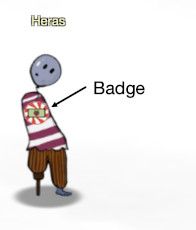
The badge holds valuable information and lets you keep track of your progress in the game. It will be rather empty at first, but as you explore and solve challenges, you will unlock more objectives and challenges to solve.
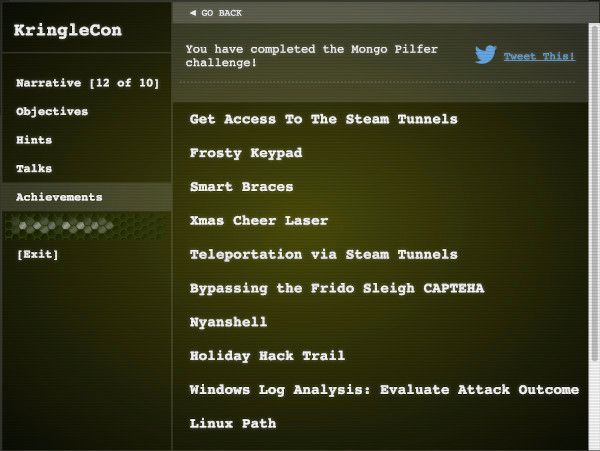
The objectives are the main challenges in the event and solving these will be increasingly difficult. Fortunately Santa's elves provide hints on how to approach these challenges. Elves are keen on reciprocity though, so you will need to help them out before they give away any hints. Usually they require you to solve a challenge in a 'Cranberry Pi' terminal next to them. Click on the terminal to open it.

These are the basics to play the game and progress through it. Some general tips:
- Explore, explore, explore! If you keep getting lost, you may consider creating a basic map with the Elf and terminal locations.
- No spoilers in the chat. Allow other players to enjoy the sense of learning and achievement. Help them out, but don't spoil the answers.
- Don't be afraid to Google. Big chance the technology you require has been covered in an article somewhere.
Also, watch the official 'Welcome to KringleCon 2' video:
Final thoughts
I've been looking forward to this event ever since last year's KringleCon ended and I'm thrilled to see that this year the creators have outdone themselves again.
I love the different layers in this event: the conference talks can be viewed by anyone and the game itself can be played together with your kids! Solving terminals will be challenging and the difficulty really cranks up in the later objectives. This way of learning really works for me and it reminds me of NetWars, by the same creators. Big shoutout to Ed Skoudis and his team for their amazing work.
NetWars is such a great experience! Just landed second place in the NetWars Tournament of Champions competition in Berlin. @SANSEMEA @SANSNetWars #sansalumni #sans #NetWars #PentestHackfestEU #Berlin pic.twitter.com/xXe8eBVXKc
— Coen Goedegebure (@CoenHimself) July 24, 2019
The Holiday Hack challenges of the past years are still available for free, so make sure to check these out as well.
Happy Holidays!
